
This Custom Listener Agent listens for a Color Correction event and exports an orders images to the QuickDesk application.
QuickDesk is an application licensed from Athentech. At the time this page was published, the cost was $149 per month or $1495 per year.
**Use the tab at the top of the ROES Server UI to access the Listeners screen.**
-
QuickDesk Listener Agent for Athentech - When you create a QuickDesk Listener Agent, you will need to point the Path to QuickDesk: field at the QuickDesk app on the computer. After the path is correct, the QuickDesk data will be scanned. This identifies the QuickDesk defined presets and the Preset Group: and Preset Name: menus will be populated, allowing the user to select which preset should be applied by this Agent.
-
Send all images to QuickDesk when starting Color Correction on an order - This option will, if selected, cause the images belonging to an order to be sent to QuickDesk as soon as the order is sent to ROES Color Correction using either 'Color Correct Now' under the 'Orders' tab or 'Start Next Available' from the 'Color Correction' tab.
- If the option is NOT selected, a single selected image or all selected images of an order may still be sent to QuickDesk from the ROES Color Correction Pane, using the 'Right-Click' menu. -
Backup images before modifying - This option, if selected, will cause the listener to ensure that a backup copy of the order images have been created in a folder called "Backup" in the same directory in which the image itself lives (Order Images folder). This is an important option to select as QuickDesk will apply destructive corrections to your images; this option makes it possible to revert back to the original customer images should the need arise.
-
Completion in QuickDesk completes ROES Color Correction - After reviewing and correcting the images in QuickDesk, using the 'Save' completes the order. A Color Correction Completed event is broadcast to the ROES Server and the order is released from the ROES Color Correction UI.
Custom Listeners - ROESServer Custom Listeners are specialized listeners that perform an operation when triggered from specific broadcasted events. The 'Perfectly Clear - QuickDesk' and 'dp2 Order Importer' Agents are examples.
Custom Listener Fields - Mouse over the different fields of the screen below for descriptions of each areas use.
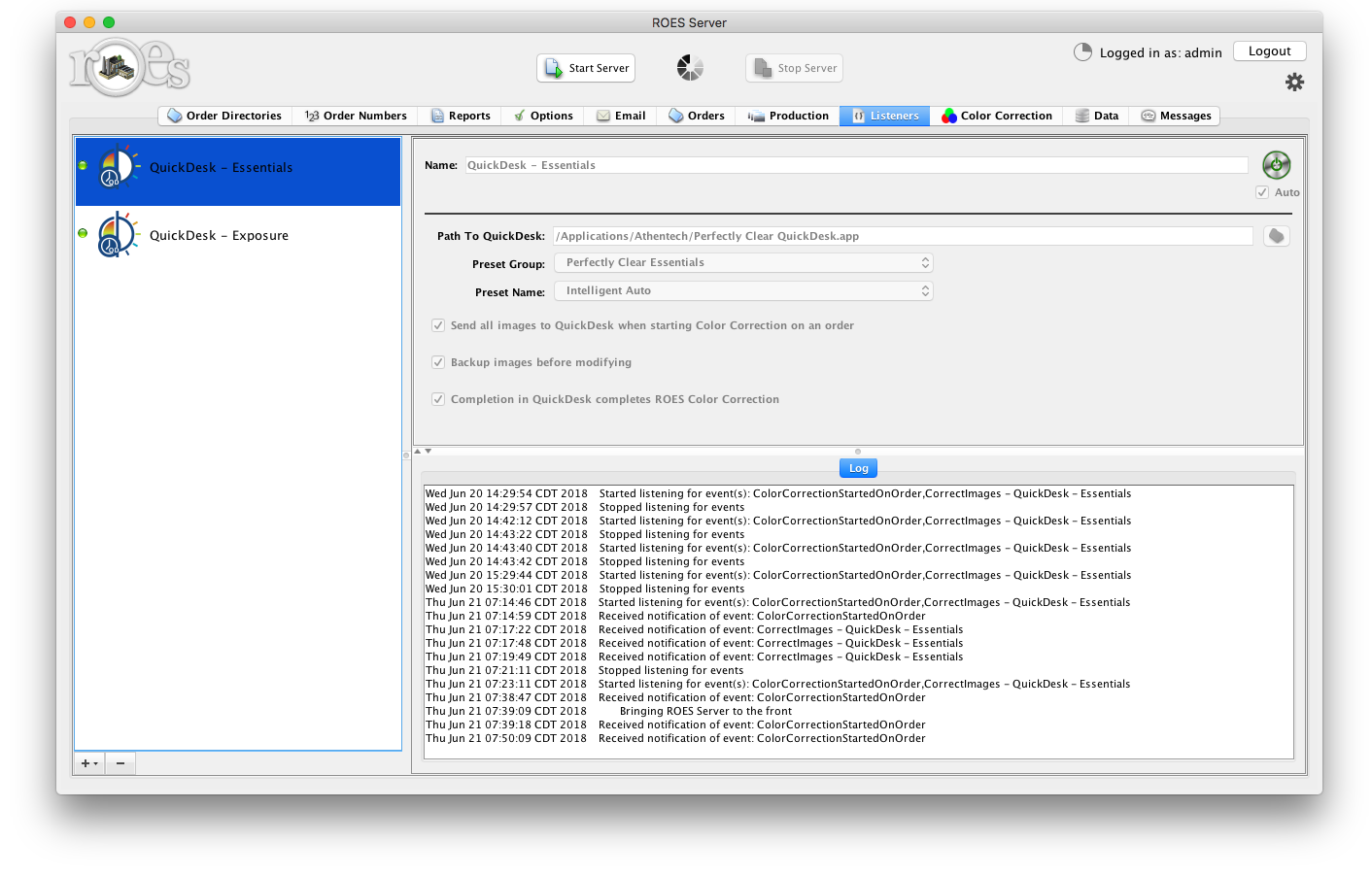
Right-Click Menu - The right-click menu may be used to send any selected image(s) to any QuickDesk listed channel from ROES Color Correction.
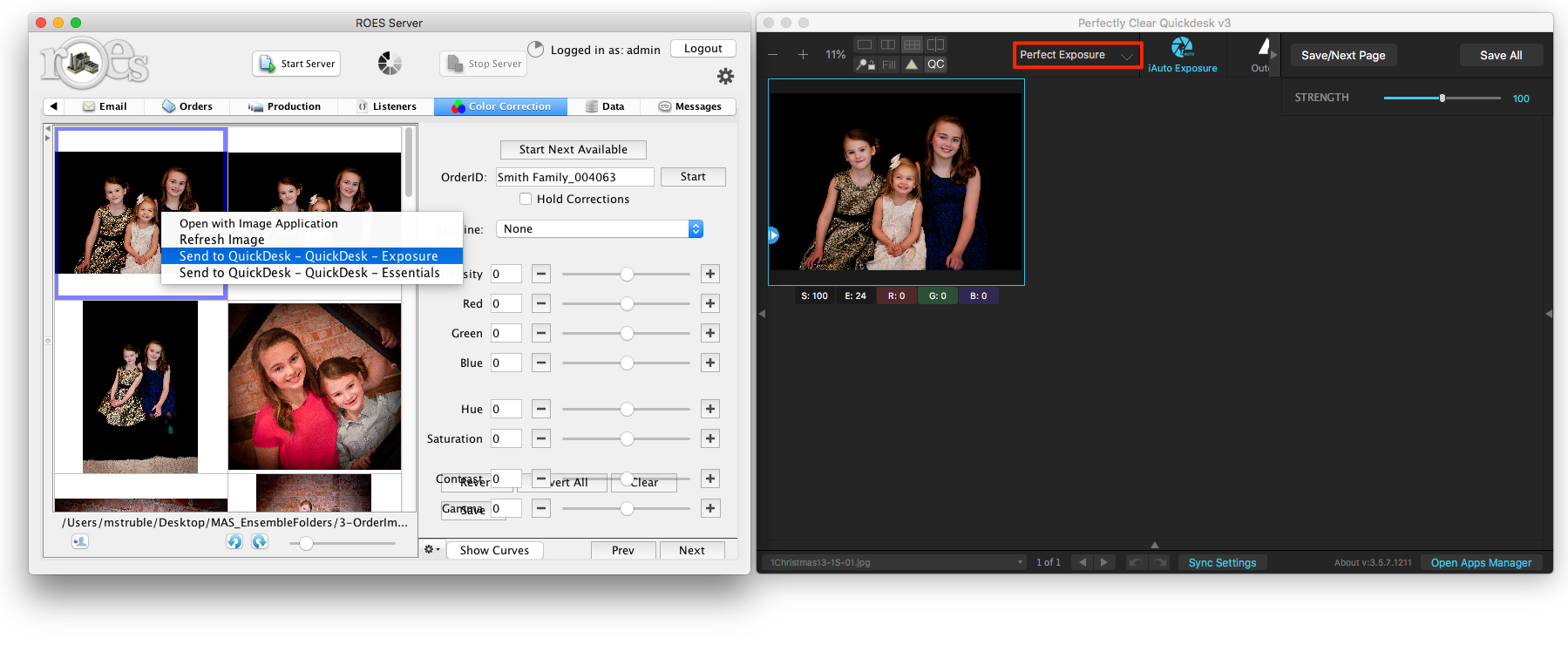
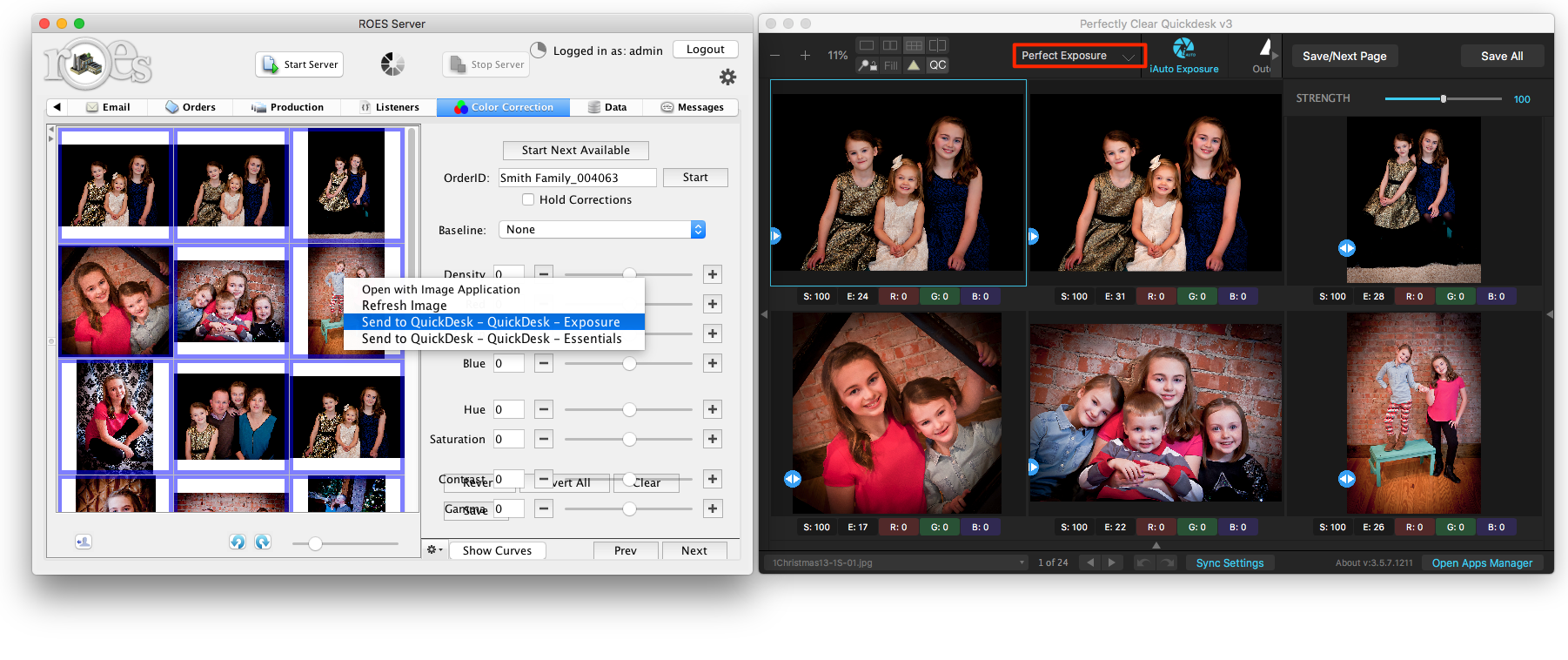
Documentation version 4.3,2019/03.