

The ROESServer Has many different Printers and Agents. Not always just Printing or Rendering, sometimes Color Correcting, sometimes file operations, or order workflow control.
Printing - The Printing area contains all of the ROESServer's Printers and Agents. These are used not only to render out files but to do many other things. Queues are defined here as a holding spot for work directed to those Printers or Agents. Workflows let you put those Queues, Printers and Agents together in a Build-a-Product or Build-a-Service, visual chain.
Printers, Queues, Workflows - Mouse over the different sections of the screen below for descriptions of each areas use. Clicking on the red boxes will take you to a page with more information on Printers, Queues or Workflows.
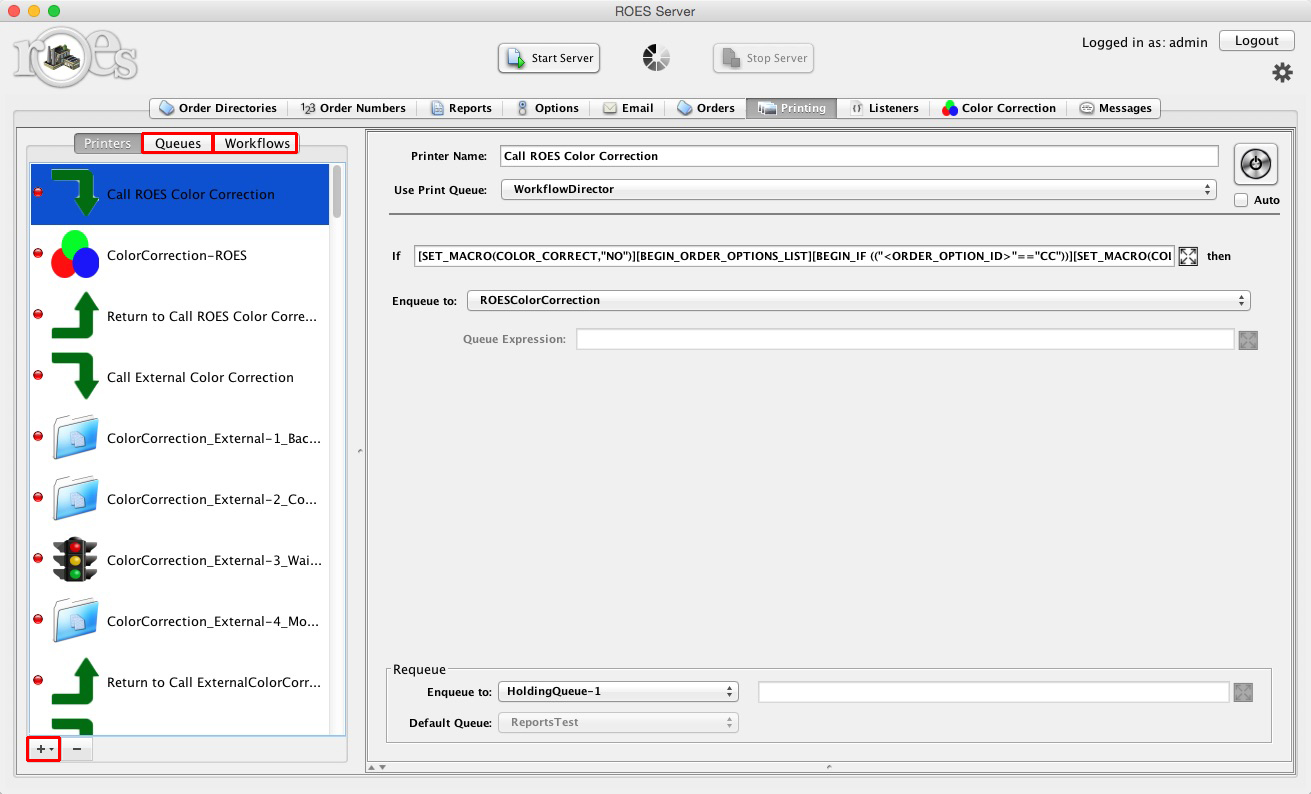
Printers - The Agents tab will show all printers currently created and defined in the ROESServer and add new ones. The ROES Server has a number of devices called Agents used to perform many different tasks and processes. These range from a single Agent for the basic rendering of a file to disk, to a complex workflow with a group of Agents that work together, each doing their task, to complete a workflow.
All devices or Agents have a printer name entry field and a “Use Print Queue” drop down list. Queues are defined separately under the “Queues” tab. A queue receives and holds jobs that describe an order item and are used for access and processing by the printer/agent.
Devices can be thought of as either being a renderer or an Agent. Some devices such as PicPRO Hybrid are a combination of a renderer and an agent or two.
A renderer makes a change to an image file. An Agent uses data in the order and depending on the agent, may use or change the order data to do its task and then passes order details on to the next device in the chain.
A device is added by clicking the “+” button in the lower left corner of the “Production”/ “Printers” tab. Devices are then shown alphabetically. For full descriptions of all devices refer to the Printers Tab Reference page. This page is also available from the content strip on the right.
All devices will have one or more parameters that need to be defined for the device to function. Many of the parameters support the usage of macros for dynamic naming of folders and files as well as for redirection of an order via the Requeue process or a subroutine agent.
Queues - The Queues tab will show all of the currently defined queues and let you add new ones. A queue might be an entry point as well as a way station for a printer. Jobs are processed through a device serially so a queue allows jobs to be queued even though the printer may not begin processing that job for some amount of time. Queues are added or deleted using the + and – controls in the lower left.
Workflows - The Workflows tab will show you the workflows already created and allow you to add new ones. The workflows tab allows a group of devices that work together to create some end result, to be grouped together visually. A defined workflow can also be started and stopped as a whole. See the Workflows Tab Reference page for details about creating workflows.
Printer Configuration Area - All Printers and Agents use this area for setting up the configuration. All devices, whether it be a renderer or an agent, are designed to be attached together and serially sequenced to each perform a particular task. This is set using the “Requeue” selection that all devices have.
Add/Delete Printers/Agents - The "+" button will present a list of printers/Agents for adding to your current list. The "-" button will remove unwanted ones.
Documentation version 4.2,2016/03.