
DP2Agent-Mac_Configuration
DP2 Agent -  - Mac OS
- Mac OS
**The DP2 Agent will create orders in DP2**
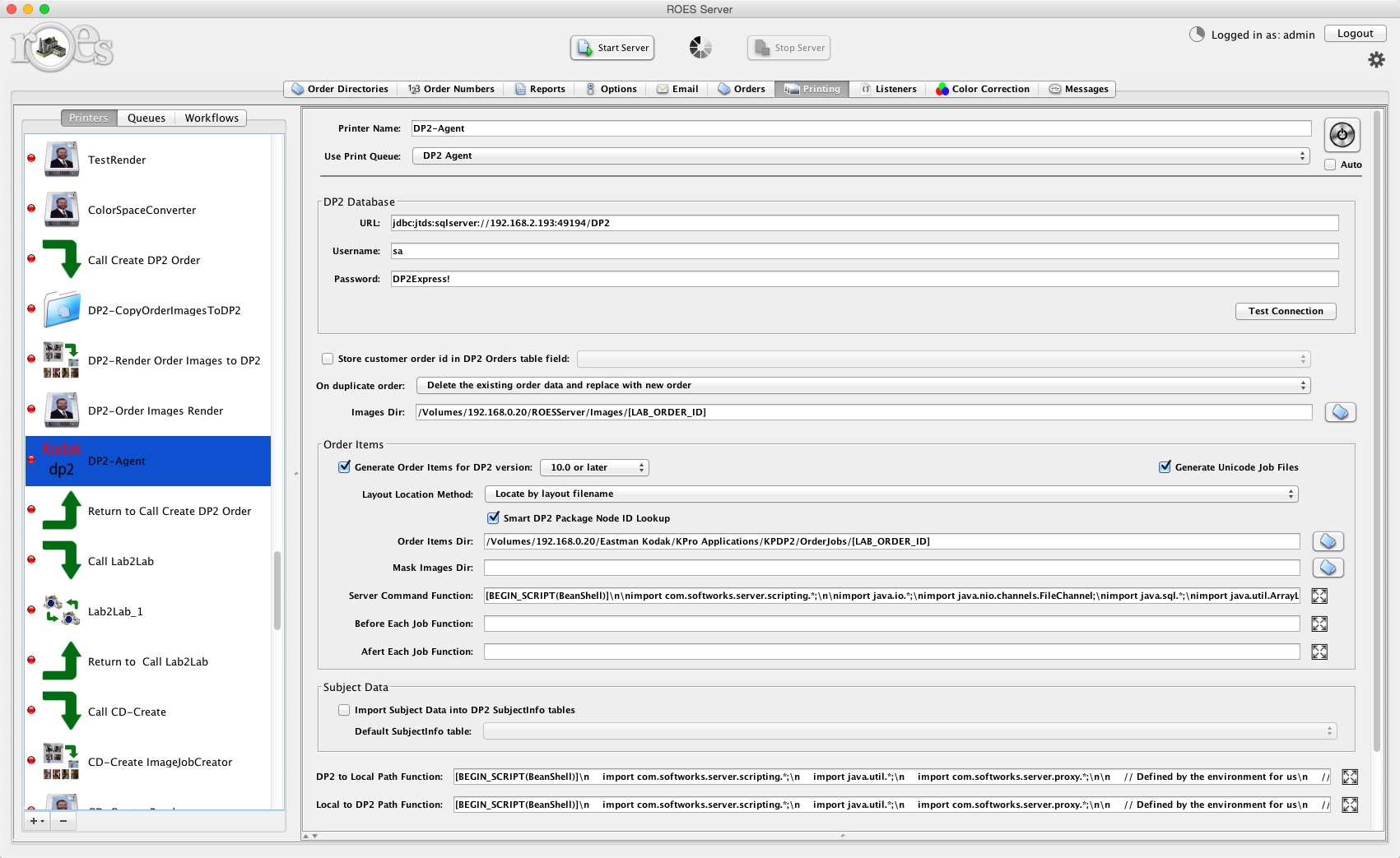
DP2 Agent - The Agent is divided into multiple sections and these are used to define each operation.
- DP2 Database - Use this section to connect to the existing DP2 database. This information can usually be found in a .udl file located in the KPDP2 folder (C:\Eastman Kodak\KPro Applications\KPDP2). There is a 'Test Connection' button to verify your connection settings.
- Order Creation Options - Use this section to connect to the existing DP2 database. This information can usually be found in a .udl file located in the KPDP2 folder (C:\Eastman Kodak\KPro Applications\KPDP2).
- Order Items - This section supports the creation of Order Items in DP2; Match the settings you have in your ROES DP2 Server.
- Server Command Function - If you are using Server Commands, you will need a script. The default script is included in the downloaded files found in the 'Workflows' pages. Java will be required on the DP2 station with the 'Commands' importer. The ROES Server Assistant is also needed. This will already be installed if the ROES DP2 Server was running on that DP2 station. If it wasn't, install the ROES DP2 Server and then shut it down.
- Before and After Functions - The bottom two fields give you a way to plug in some code for pre and post execution of the server command.
**You arrived here from a shortcut on the Printers List Page**
Documentation version 4.2,2016/03.

